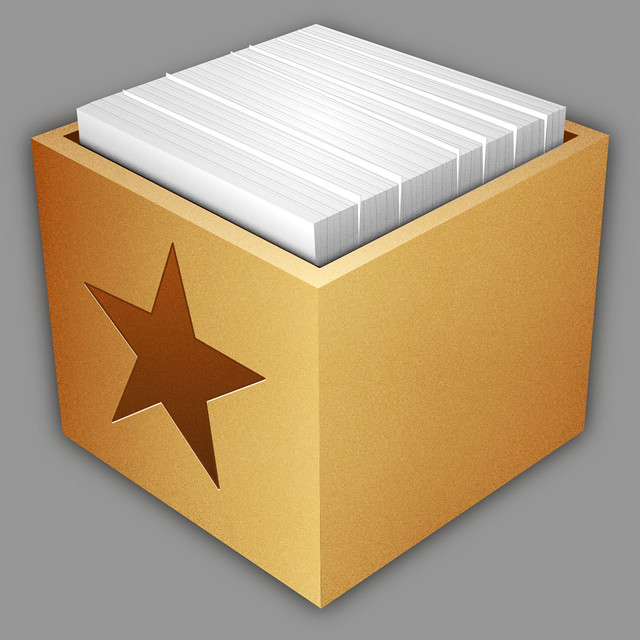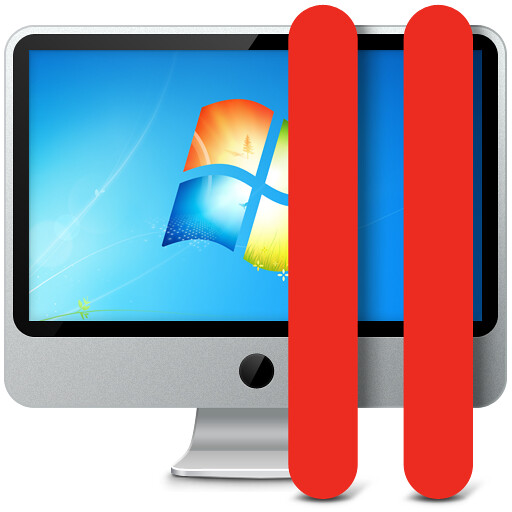iTunesアップデート時のエラー(3072)の原因
前回のiTunes11.0.3のアップデートで上のようなエラーが発生。
「操作がキャンセルされました。(3072)」
なんだお前、Windowsかよというそっけないエラー。iTune絡みのアプリが起動していてキャンセルされているのかな、と当たりをつけてアプリをすべて落として再度アップデートを掛けたが変わらず。Google先生に訊いていみると以下の様な答えが。
I had the same error when I had the update for iTunes.
Error 3072 means that it is cancelled by the user.
And I did not cancel it myself.
But I have another user on the system that still had iTunes running.
After I quit iTunes in the other user the update went well.
If this does not help maybe try startup in safe mode.
おー、裏のカミさんのアカウントでiTunesが起動していたよ。カミさんをログアウトさせ再び実行したら問題なくアップデートされた。マルチアカウントで使い慣れていないとこのようなことが起こる。